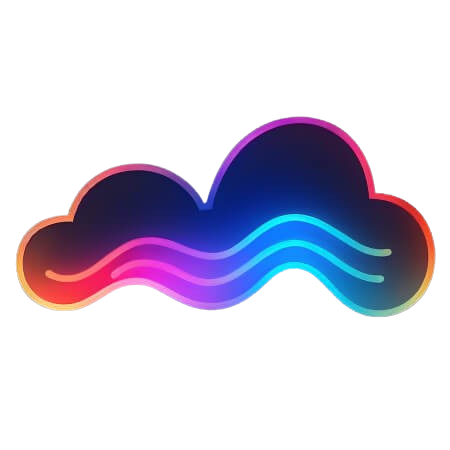
Docs
Webhooks
Webhooks allow you to schedule API calls to your PocketBase instance at specific times, replacing the need for external cron job schedulers. This feature enables automated tasks like data cleanup, backups, notifications, and integrations with external services.
Important: Webhooks replace PocketBase’s built-in cron job scheduling (
cronAdd) on PocketHost. WhilecronAddworks in standard PocketBase deployments, it becomes unreliable on PocketHost due to instance hibernation. Scheduled webhooks will always execute reliably, even when your instance is hibernated.
Overview
Webhooks are configured through the PocketHost dashboard and automatically send HTTP GET requests to your specified endpoints at scheduled intervals. Each webhook consists of:
- API Endpoint: The URL path within your instance to call
- Schedule: A cron expression defining when the webhook executes
All webhooks execute in UTC time. Make sure to adjust your cron schedules accordingly.
Why Use Webhooks Instead of cronAdd?
On PocketHost, webhooks provide several advantages over PocketBase’s built-in cronAdd:
- Reliability: Webhooks execute even when your instance is hibernated
- Consistency: No dependency on your instance’s uptime
- Scalability: Handled by PocketHost’s infrastructure, not your instance
- Monitoring: Better visibility into execution status and failures
Configuration
API Endpoint
The API endpoint must be a valid path within your PocketBase instance:
- Must start with
/(e.g.,/api/webhooks/backup) - Can include query parameters (e.g.,
/api/cron?token=abc123) - Cannot include protocol or host (no
http://orhttps://) - Supports any valid URL path structure
Examples:
/api/webhooks/daily-cleanup/api/backup?type=full&compress=true/webhook/slack/notifications/api/maintenance/cleanup-old-records
Schedule (Cron Expression)
Webhooks use standard cron expressions to define execution schedules. You can use either:
Predefined Macros
| Macro | Description | Equivalent Expression |
|---|---|---|
@yearly | Once a year at midnight, January 1st | 0 0 1 1 * |
@annually | Same as @yearly | 0 0 1 1 * |
@monthly | Once a month at midnight, first day | 0 0 1 * * |
@weekly | Once a week at midnight on Sunday | 0 0 * * 0 |
@daily | Once a day at midnight | 0 0 * * * |
@midnight | Same as @daily | 0 0 * * * |
@hourly | Once an hour at the beginning | 0 * * * * |
@minutely | Once a minute | * * * * * |
@secondly | Once a second | * * * * * * |
@weekdays | Every weekday at midnight | 0 0 * * 1-5 |
@weekends | Every weekend at midnight | 0 0 * * 0,6 |
Standard Cron Expressions
Standard cron expressions use 5 fields: minute hour day month weekday
| Field | Values | Special Characters | Description |
|---|---|---|---|
| Minute | 0-59 | * , - / ? | Minute of the hour |
| Hour | 0-23 | * , - / ? | Hour of the day |
| Day of Month | 1-31 | * , - / ? L W | Day of the month |
| Month | 1-12 | * , - / ? | Month of the year |
| Day of Week | 0-6 | * , - / ? L # | Day of the week (0=Sunday) |
Special Characters:
*- Any value,- Value list separator-- Range of values/- Step values?- Any value (alias for*)L- Last day of month/weekW- Weekday (nearest to given day)#- Nth day of month
Timing
All webhooks execute in UTC time. When scheduling webhooks, convert your local time to UTC:
- EST (UTC-5): 9 AM EST = 2 PM UTC (14:00)
- PST (UTC-8): 6 PM PST = 2 AM UTC next day (02:00)
- GMT+3: 3 PM = 12 PM UTC (12:00)
Use online UTC converters to help calculate the correct schedule times.
Common Examples
Business Operations (UTC Time)
# Weekdays at 9 AM UTC
0 9 * * 1-5
# Every Monday at noon UTC
0 12 * * 1
# Every Friday at 6 PM UTC
0 18 * * 5
# First day of every month at midnight UTC
0 0 1 * *
# 15th of every month at 8 AM UTC
0 8 15 * *Data Management (UTC Time)
# Daily backup at 2 AM UTC
0 2 * * *
# Cleanup old records every 6 hours
0 */6 * * *
# Weekly data export on Sundays at midnight UTC
0 0 * * 0
# Monthly maintenance on the 1st at midnight UTC
0 0 1 * *Using Macros
# Daily operations
@daily
# Weekly reports
@weekly
# Monthly cleanup
@monthly
# Business hours only
@weekdaysImplementation
Creating Webhook Endpoints
Create API endpoints in your PocketBase instance to handle webhook requests using PocketBase’s routing system:
// pb_hooks/onRequest.pb.js
routerAdd('GET', '/api/webhooks/backup', (e) => {
// Your backup logic here
console.log('Backup webhook triggered')
// Example: Create a backup record
const backup = new Record($app.findCollectionByNameOrId('backups'), {
timestamp: new Date().toISOString(),
status: 'completed',
size: '1.2GB',
})
$app.save(backup)
return e.json(200, { status: 'success' })
})Error Handling
Webhooks should return appropriate HTTP status codes:
200- Success400- Bad request500- Internal server error
routerAdd('GET', '/api/webhooks/cleanup', (e) => {
try {
// Your cleanup logic
return e.json(200, { status: 'success' })
} catch (error) {
console.error('Webhook error:', error)
return e.json(500, { error: 'Internal server error' })
}
})Authentication
For secure webhooks, include authentication in your endpoints:
routerAdd('GET', '/api/webhooks/secure', (e) => {
const token = e.request.url.query().get('token')
if (token !== process.env.WEBHOOK_SECRET) {
return e.json(401, { error: 'Unauthorized' })
}
// Your secure webhook logic
return e.json(200, { status: 'success' })
})Best Practices
1. Idempotency
Make your webhooks idempotent so they can be safely retried:
routerAdd('GET', '/api/webhooks/process', (e) => {
const jobId = e.request.url.query().get('jobId')
// Check if already processed
const existing = $app.findFirstRecordByData('jobs', 'jobId', jobId)
if (existing && existing.get('status') === 'completed') {
return e.json(200, { status: 'already_processed' })
}
// Process the job
// ...
})2. Logging
Always log webhook executions for debugging:
routerAdd('GET', '/api/webhooks/backup', (e) => {
console.log(`Backup webhook triggered at ${new Date().toISOString()}`)
// Your backup logic
console.log('Backup webhook completed successfully')
return e.json(200, { status: 'success' })
})Troubleshooting
Common Issues
- Webhook not executing: Check the cron expression syntax and ensure times are in UTC
- Endpoint not found: Ensure the API endpoint exists in your PocketBase instance using PocketBase routing
- Authentication errors: Verify any required tokens or secrets
- Timeout errors: Optimize webhook execution time
- Using
cronAddinstead of webhooks: ReplacecronAddcalls with scheduled webhooks for reliable execution on PocketHost - Wrong execution time: Remember all schedules are in UTC - convert your local time accordingly
Limitations
- Concurrent webhook executions may be limited
- Webhooks may not run exactly at the time specified, depending on system load and instance state
- Webhooks are triggered by PocketHost’s scheduling system, not your instance’s internal clock
