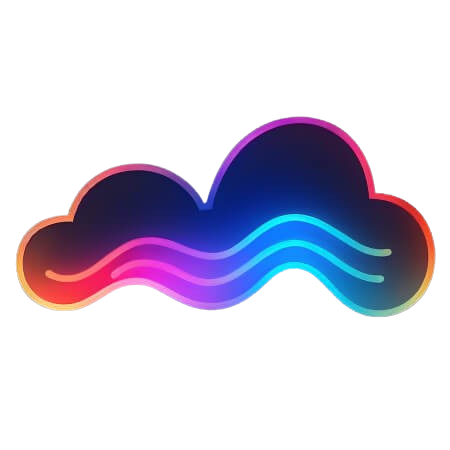
Docs
S3 Storage and PocketBase
Using S3-compatible storage for PocketBase can help optimize your instance’s resource management and portability. Here’s what you need to know about integrating S3 storage with PocketBase.
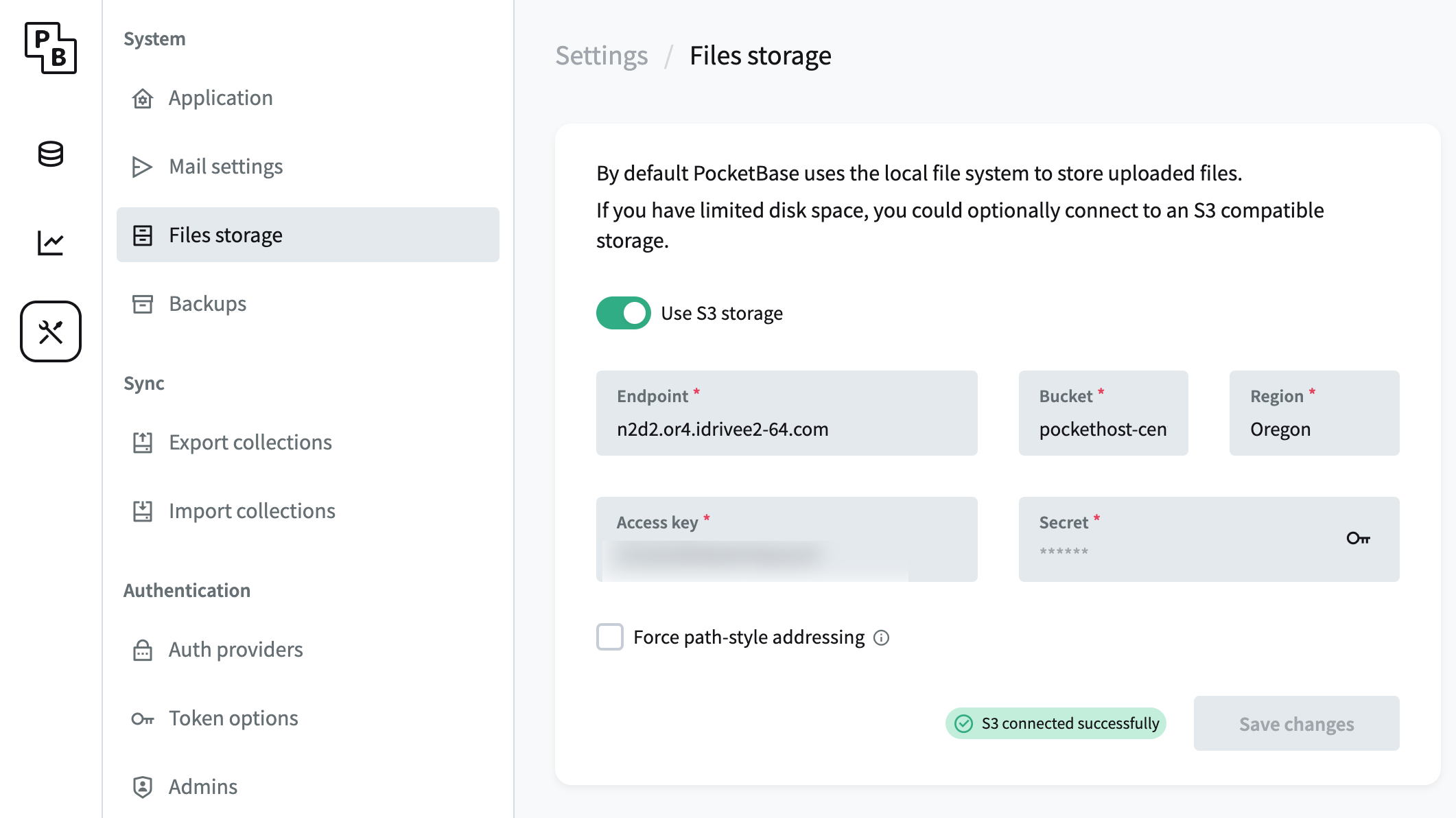
Affordable S3-Compatible Storage
One highly affordable option for S3-compatible storage is iDrive, which offers competitive pricing and reliable service. You can configure PocketBase to use iDrive or any other S3-compatible provider to store files, backups, and other resources.
What S3 Storage Supports
S3 storage works seamlessly with PocketBase for the following use cases:
- Backups: Store PocketBase backups in S3-compatible storage to keep them off your local instance.
- Restores: Use S3 storage as a source when restoring backups to your PocketBase instance.
- File uploads: Move your PocketBase file uploads to S3 to free up local storage.
By offloading these tasks to S3, you can reduce the burden on your PocketHost instance’s local storage.
Storage Conservation
Using S3 for files like uploads and backups helps conserve your local storage for more critical data, such as databases and logs, which must reside on your instance. This helps your PocketHost instance run more efficiently. Learn more about storage limits in Limits.
Migrating Files to S3
If you need to move a large number of files from your PocketHost instance to S3, feel free to reach out to PocketHost Support for assistance. They can help you streamline the migration process.
Portability and Migration
By storing files in S3, your PocketBase instance becomes far more portable. If you ever decide to migrate away from PocketHost, having your files already stored in S3 makes it easier to transition to another hosting provider.
Important Backup Consideration
Be aware that PocketBase backups do NOT include storage files that have been moved to S3. When creating a backup, only the local database and file system are included. You’ll need to manage S3-stored files separately to ensure complete backup coverage.
