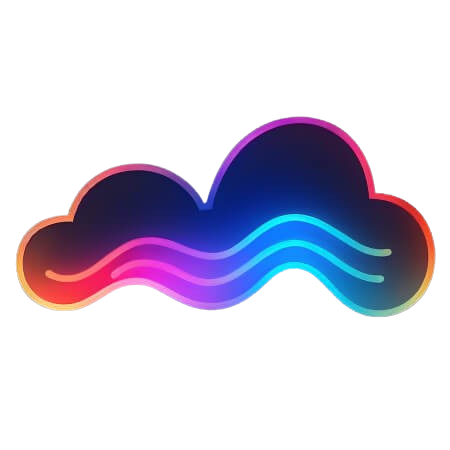
Docs
Limits
PocketHost enforces several limits to ensure a fair and reliable experience for all users. Below are the key limitations and guidelines for usage.
Rate Limiting
PocketHost implements multiple layers of rate limiting to ensure fair resource allocation and system stability.
Cloudflare Edge Limits
The first layer of rate limiting is imposed by Cloudflare, which restricts requests to 50 requests per 10 seconds per IP. This is enforced at the edge before traffic reaches PocketHost infrastructure.
PocketHost Rate Limits
PocketHost enforces additional rate limits at the application level:
Hourly Request Limits
- 1,000 requests per hour per IP address
- 10,000 requests per hour per instance
These limits reset every hour and track the total number of requests made.
Concurrent Request Limits
- 5 simultaneous requests per IP address
- 50 simultaneous requests per instance
These limits restrict the number of active requests that can be processed at the same time. Once a request completes, the slot becomes available for new requests.
Best Practices
If you’re making numerous requests from the client side, we recommend using the Bottleneck NPM package to manage and throttle requests efficiently.
In general, exceeding the rate limit often indicates a coding issue. Another option is to write custom routes using JS Hooks to perform bulk fetching and filtering server-side, which can be difficult to manage effectively on the client side.
Server-Side Rendering (SSR) and Proxy Servers
If you’re using a proxy server for Server-Side Rendering (SSR) purposes, all requests to PocketHost will appear to come from your server’s IP address rather than your end users’ IPs. This means your server will quickly hit the per-IP rate limits (1,000 requests/hour and 5 concurrent requests), affecting all your users.
Our recommended solutions:
- Switch to Client-Side Rendering (CSR) - Make API calls directly from the browser instead of through your server
- Use PocketPages.dev - A lightweight SSR solution that runs directly within PocketBase
If you must use a proxy server:
If neither of the above solutions work for your use case, you can configure your proxy to forward the real client IP addresses:
- Configure your proxy server to send the
X-PocketHost-Client-IPheader with each request, containing the real client’s IP address - Contact PocketHost Support to whitelist your proxy server’s IP address
Once whitelisted, PocketHost will use the IP from the X-PocketHost-Client-IP header for rate limiting instead of your proxy server’s IP, ensuring each end user gets their own rate limit allocation.
Special Cases
In special cases, such as during conferences or events where a large amount of traffic originates from a single IP, we have ways to expand or bypass these rate limits. If this applies to you, please contact PocketHost Support.
Hibernation
To conserve resources, PocketHost instances may enter a hibernation state during periods of inactivity. When in hibernation, your instance won’t immediately respond to incoming requests but will wake up when a new request is received.
Important Caveats:
- Scheduled Tasks and Backups: Automated tasks like scheduled backups may fail to execute if the instance is in hibernation at the scheduled time. Waking up the instance on a schedule will not trigger any missed intervals. This is generally less of an issue as your instance grows and becomes more active. Check out weboooks for an alternative means of running scheduled tasks that survive hibernation.
- Instance Waking: While the instance will wake up for new requests, the first request after hibernation may experience a delay as the instance restarts.
Usage Limits
In addition to rate limits, we monitor:
- Bandwidth (both ingress and egress)
- Storage
- CPU Usage
We operate under a Fair Use Policy as outlined in our Terms of Service. This means your usage is acceptable as long as it aligns with that of other users. If your usage significantly exceeds typical levels, we may contact you to discuss a resolution.
In extreme cases, if the issue cannot be resolved and it negatively impacts other users, your instance may be suspended. In severe cases, we may be forced to delete data without providing a backup. While this is rare (it has only happened once due to an abusive situation), it’s important to stay within reasonable usage limits.
Prohibited Content
Our Terms of Service also outline additional limits, including restrictions on prohibited content and usage. Be sure to review these guidelines to ensure your instance complies with our policies.
