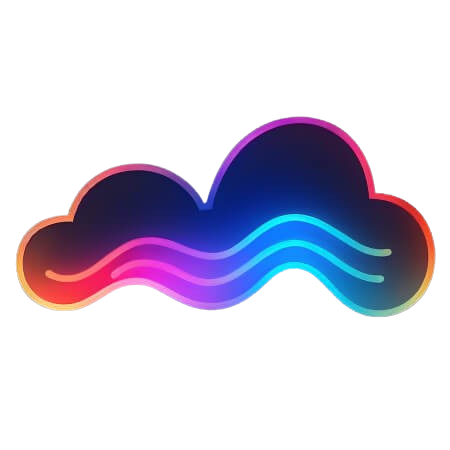
Docs
FTP Access
PocketHost provides Secure FTP (FTPS) access to all your PocketBase files.
Accessing via FTP
Use the FTP address provided via ftp.pockethost.io. You log in with your pockethost.io username and password.
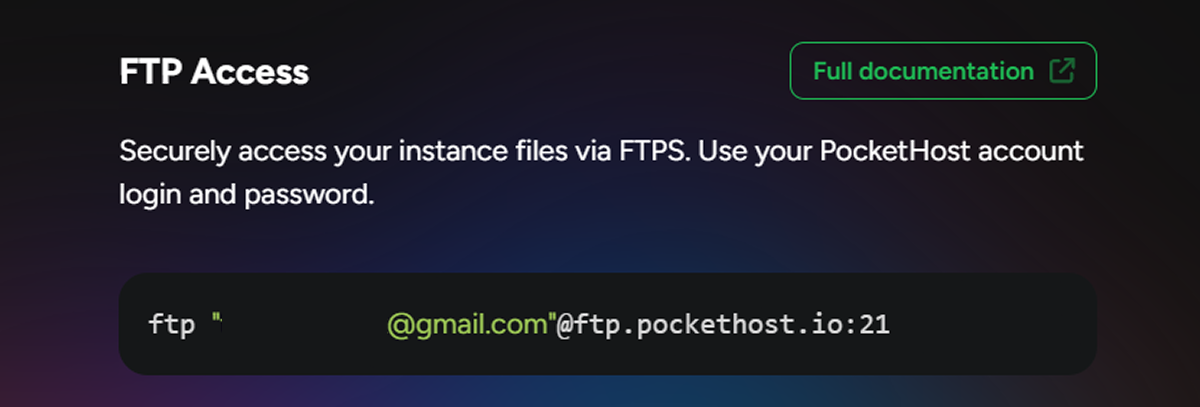
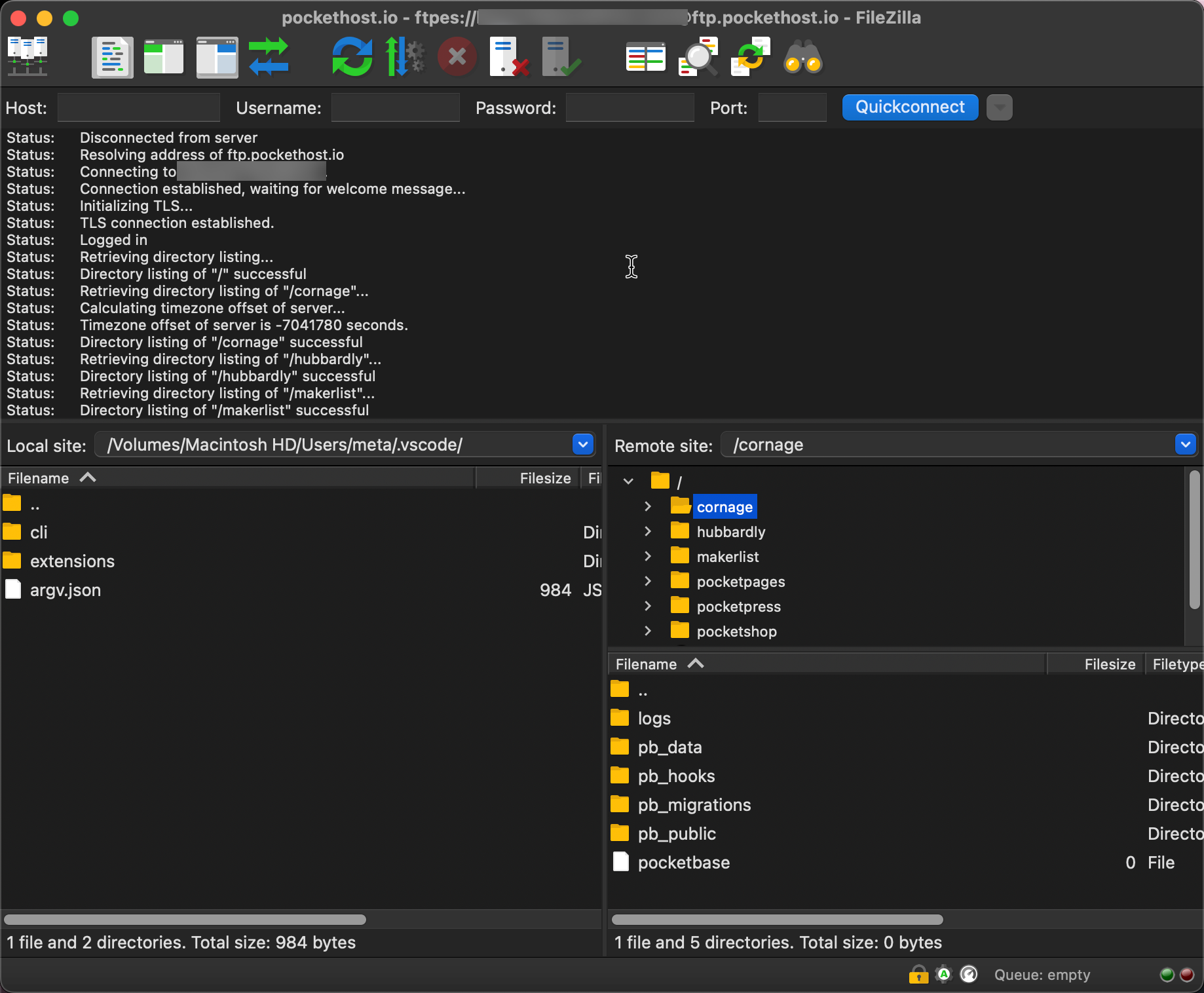
Upon login, you’ll see a directory for each instance associated with your account. Inside each instance directory, you’ll find the following:
| Directory Name | Description | Instructions |
|---|---|---|
| pb_data | The PocketBase data directory | View details |
| pb_data/backups | The PocketBase database backups | View details |
| pb_data/storage | The PocketBase uploaded file storage directory | View details |
| pb_public | The directory for public static files | View details |
| pb_migrations | The PocketBase migrations directory | View details |
| pb_hooks | The PocketBase JS hooks directory | View details |
Recommended FTP Clients
GUI
- FileZilla – A robust GUI frontend available for all platforms.
- ftp-simple – A VSCode plugin for managing FTP access.
