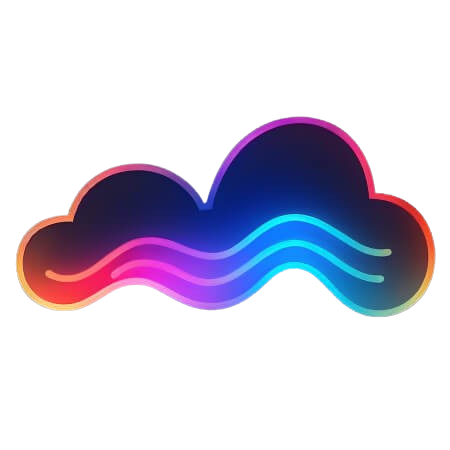
Docs
Account Creation
Create your PocketHost account to deploy and manage your PocketBase instances.
Steps
- Sign Up: Go to pockethost.io and provide a valid email and password.
- Email Verification: Check your email for a verification link and click it.
- Note: Unverified accounts and their instances are deleted after 7 days.
- Start Using PocketHost: Once verified, you’re all set to create and manage your instances.
Important
- Email Changes: To change your email, visit our Support Page. Re-verification is required.
- Verification Required: You cannot use instances until your email is verified.
