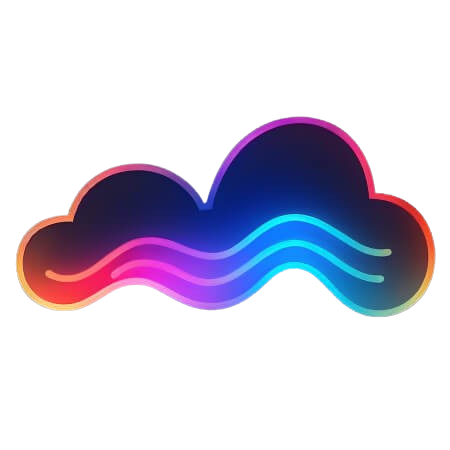
Docs
Power
Power On
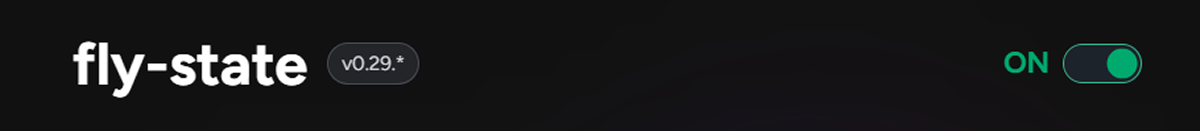
To power on the instance, follow these steps:
- Open the instance management console.
- Locate the power button and click on it.
- The instance is now active.
Once powered on, your PocketBase instance will be able to receive requests and respond accordingly.
Power Off
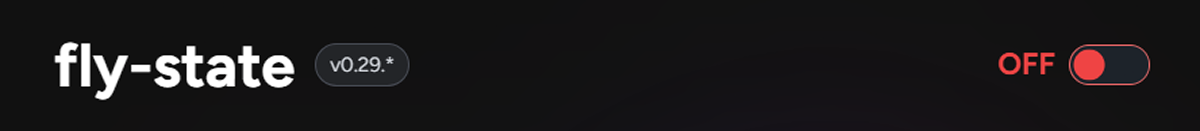
To power off the instance, follow these steps:
- Open the instance management console.
- Locate the power button and click on it.
- Wait for the instance to shut down.
When the instance is powered off, no requests will be answered.
